Viewing received thanks
There are two ways to view the appreciation messages that you’ve received.
Way 1, via inkscroll. If someone has sent you an appreciation message via inkscroll, you will receive an email notifying you of the new message. The message will appear in your moments inbox. We call these messages, Moments.
If you’ve not signed up with us yet, you will need to in order to see the message contents.
Way 2, external to inkscroll. You can import a moment to inkscroll.
Once you can see a Moment in your inbox, you can add reactions as well as tag your moment as a memory.
Adding a reaction
- Click on the reaction icon:

- Select one or more reactions from the available list.
Tag your Moment as a Memory
Received moments can be tagged to help you categorise them into one or more albums. This will needed if you want to share an album with a Group that you are a member of.
Near the bottom of the received moment card that you want to tag, click on:

- then click anywhere on ‘add memory tag(s)’ to display the tag dropdown list
- Click on a tag name (which will be highlighted in green to add)
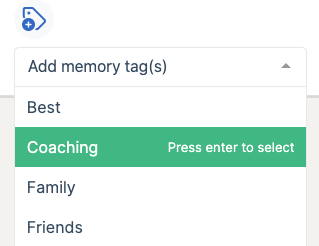
Selected tags will appear at the bottom of the moment card and are applied immediately:

Available memory tags
There are currently 7 predefined memory tags, also known as memory albums.
- Best
- Coaching
- Family
- Friends
- MyEyesOnly
- ProudParents
- Work
Want to share a memory album with a group?
Read this link for more details on giving visibility to a Group.
