We have a different ‘job board’
A job board is a place which shows jobs listings from different companies that are currently vacant. Traditional job boards allow you to set up multiple job alert emails.
Our job board is not traditional! We have a curated Job Board that aims to recommend jobs that are right for you with feedback from yourself. That’s why you will only receive a single new jobs notification at an specified interval.
Using Jobs for Me effectively
Some people have an idea of exactly what they want to do next. Others don’t. We cater for both.
We believe it’s pointless to show you every job in the market, as not all of them fit what you’re looking for. Instead, we focus on recommending jobs that are right for you—with your help and feedback.
‘Jobs for Me‘ is where you’ll find jobs that match your interests and our recommendations. This list should be the handful of jobs that you are seriously considering to apply to, if you haven’t already.
All recommended jobs are shown by default. You can change that view to either just show you what you’ve starred or what we have handpicked for you.

You can use the star icon to mark up a job that you are really, really interested in.

If we’ve handpicked a job for you, it will appear as a bookmarked icon.
Adjust your job search preferences with the aim to narrow down your job results. You can use the available quick filter options to keep or discard certain job search preferences. Some options may only be available to Premium users – these will appear in purple.
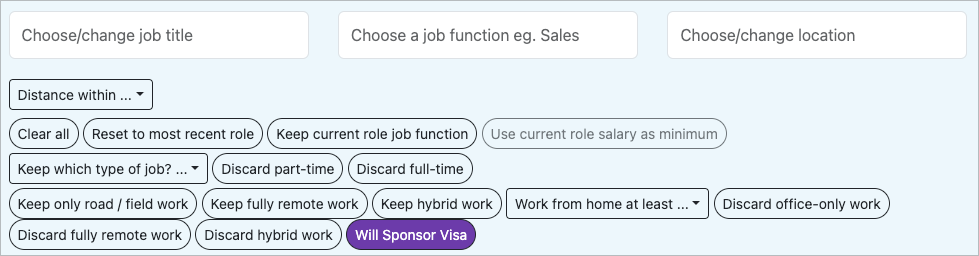

Jobs can also be discarded by using this discard button where it appears. Use this carefully as it will remove all jobs of the same type eg. salary too low or jobs with a certain job title or job function classification.
You can also discard individual jobs by using the Not Interested as feature to discard what you don’t want. Reasons include:
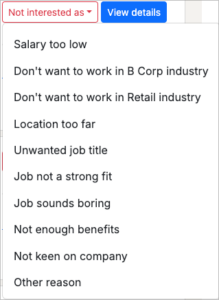
How do I reset my job preferences?
You can start over and reset your job search entirely or reset to match your current job. To reset your job preferences:
- Click on Job Search / Jobs for Me
- Look at My Job Search Preferences section (click on auto hides when > 5 if needed)
- Click on Clear all or Reset to most recent role
Using either of options will also remove all jobs that you have individually discarded.
The Jobs for Me page will show you the most recent vacancies so you can start to narrow down your choices again.
Get notified of new jobs
You can choose to receive new job notifications:
- daily
- weekly (every seven days)
- fortnightly (every two weeks)
- every 30 days (monthly)
This option can be found alongside the New jobs alerts notification setting.
We will check all new active vacancies, run them through your personal job preferences and email you any resulting new vacancies that match your preferences.
If you want to change the frequency or turn off / on this notification:
- Click on your profile pic, and then click on My Account
- Locate the Settings and Notifications section
- Click on Change settings and notifications
- For New job alerts, choose between:
- Change frequency: Choose from the available options in the dropdown
- To turn off: Untick New job alerts notification setting
- To turn on: Tick the New job alerts notification setting
- Update your changes

Very helpful thanks