Keep a record of your certifications for quick reference.
Adding your hard earned certifications
You can add a certification and which institution awarded it by:
- On the navigation menu, click on View Scroll
- Click on the Certifications tab
- Click on Add certification
- Start typing in the certification name (the Platform will look for a match)
- If its not in the list, add the Awarding institution
- At a minimum, add the issued on date, though the other details are useful as a reference and will be used to verify that you did earn this certification
- Click on Add
The certification will display on your scroll.
Removing a certification
To remove a certification, when you’re viewing it on the Scroll page, hover / tap on the certification item, the rubbish bin icon will appear, click on the rubbish bin icon to the left of the certification wording you want to delete.
Verifying a certification
Certifications can also be verified by us to prove to someone else that you have earned it. Verified certifications will be displayed on the Scroll with a green tick.
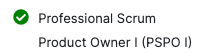
Contact us if you would like us to verify one or more of your certifications.
Support for digital certification badges
We will eye ball digital badges to check that it has been earned by yourself. These will appear like this on your scroll.
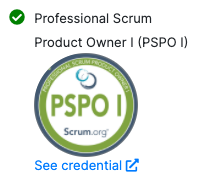
Note: That your digital badge on Credly needs to be set to be visible to the public in order to see the full credential details.
