Headcount figures
The headcount figures are based on what individuals have entered. It is not synchronised to a HRM tool such as BambooHR or Workday. Email domain names are not referenced.
Co-workers total
The co-workers number comes from summing up the total number of individuals who have a current role at the company. A co-worker could be anyone who is employed or contracting with the company.
Troubleshooting
If the co-workers total number is looking light then it may indicate that:
- individuals may not have signed up to inkscroll yet.
- individuals have signed up to inkscroll but do not have an active role
Team total
The team number is the total number of teams associated with the company.
Troubleshooting
If the team total number is looking light then it may indicate that:
– a team has not yet been created
– a team has been created without associating it to the company.
DISC by Team Report
When individuals with current roles at the company accept an invite to a team that is associated with the company (ie they opt in); the DISC report will magically populate.
Here is a sample screenshot which shows 2 co-workers with active roles at inkscroll but only one has accepted their invite to a team and populated their DISC record.
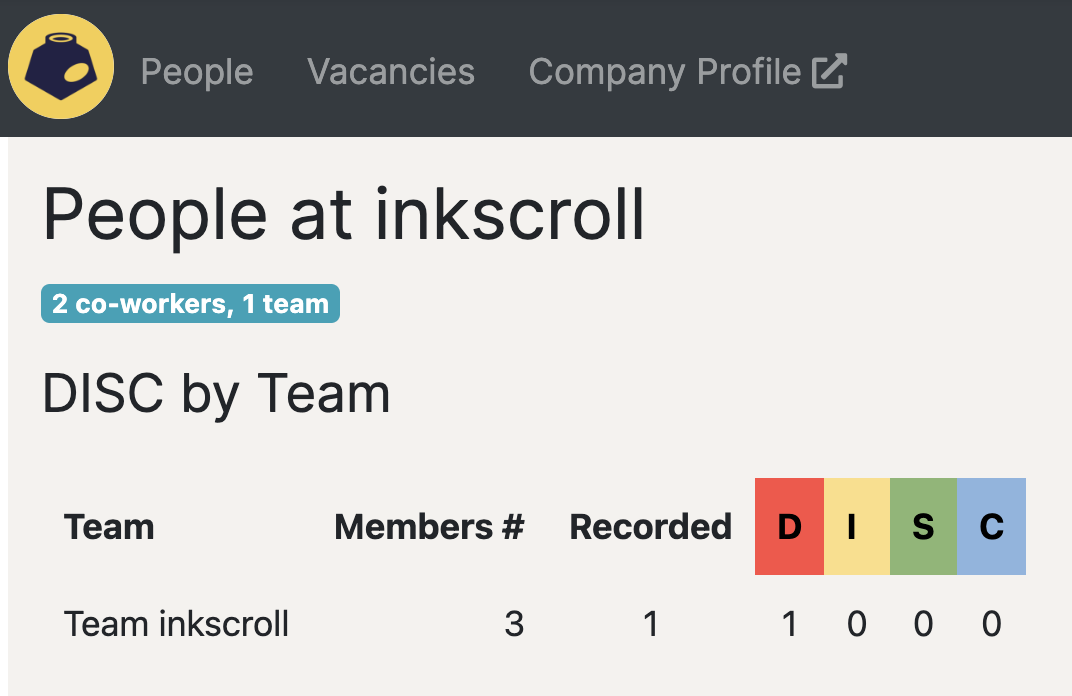
Troubleshooting
If the member # value looks light then it may indicate that:
- the invitations to the team have not yet been sent
- a team member has not yet accepted an invite to a team
If the member # value looks high then it may indicate that:
- changes within the team membership base
If the recorded number looks light then it may indicate that:
- the invitations to the team have not yet been sent
- a team member has not yet accepted an invite to a team
- a team member has not yet added their DISC record
